|
|
|
|
Whip
Tutorials
|
Other
Pages/Files to help You
|
|
||||||
|
|
||||||
| -
Whip Tutorials -
|
||||||
|
-
Main
Menu
-
|
|||||
|
Other
Pages/Files to help You
|
|
|
|
|||||
|
Step
Number
|
|
|||||||||
|
Below is a step by
step guide to inserting/opening a dwf file into autocad using dwf files.
The operating system was Win 98 and the Browser was IE5. |
||||||||
|
|
Inserting
a dwg file into an open drawing With the window of
dwf open Hold down the Control key and then hold down the left
mouse button and drag... |
 |
1 |
|||||||
| drag the cursor from the browser window to the Taskbar and hold over the open Autocad Session.. In a second or two.. |
|
2 |
||||||||
|
|
It
should bring that window to the fore, then move the mouse to over the actual window, let go of the mouse button to insert the dwg version of the dwf into the current Autocad session.Proceed as you would inserting blacks/drawings as normal. |
 |
3 |
|||||||
|
|
Opening a New dwg file using dwf as reference With the window of
dwf open Hold down the Control key and Shift and then hold down
the left mouse button and drag... |
 |
1a |
|||||||
|
-
Top of Page -
|
|||||
|
Other
Pages/Files to help You
|
|
|
|
|||||
|
Step
Number
|
|
|||||||||
|
|
If you don't then
in explorer... |
 |
1 |
|||||||
| drag the cursor to the taskbar and hold over the open Internet Explorer. In a second or two... |  |
2 |
||||||||
|
|
It
should bring that window to the fore, then move the mouse to over the actual window, let go of the mouse button to load the dwf into the browser. |
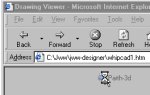 |
3 |
|||||||
|
|
Alternatively, with access to the desktop icon of your browser... You can follow step 1... hold and drag the cursor over the icon of the browser and let go. The browser will open a new window with the dwf loaded. |
|
2a |
|||||||
|
-
Top of Page - Main
Menu
-
|
|||||